Help & support
Find out where to go if you have a question or need to speak to someone about your membership of the Savings Trust.
Getting help
If you’re currently working for Rolls-Royce, you can get help with all aspects of your scheme membership by visiting Employee Hub. Our support articles cover the majority of questions that we get from members, and you can use Employee Hub to get in touch with us if you can’t find the answer you’re looking for.
Log in to Employee Hub from the Toolbox on the Engine Room homepage.
In addition, the Savings Trust’s online home is open to all members and can be found at www.rolls-roycepensions.com/SavingsTrust. Savings Trust members who no longer work for Rolls-Royce can contact the Trustee by email at [email protected]
We also have a selection of help videos available to you on our YouTube channel at www.youtube.com/Rolls-RoycePensions. This includes our new ‘Understanding the Rolls-Royce Retirement Savings Trust’ playlist, which covers all the key things you need to know to get the most out of your membership.
Previous editions of the Trustee newsletter can be found via the Archive section in the menu.
The Aviva administration team
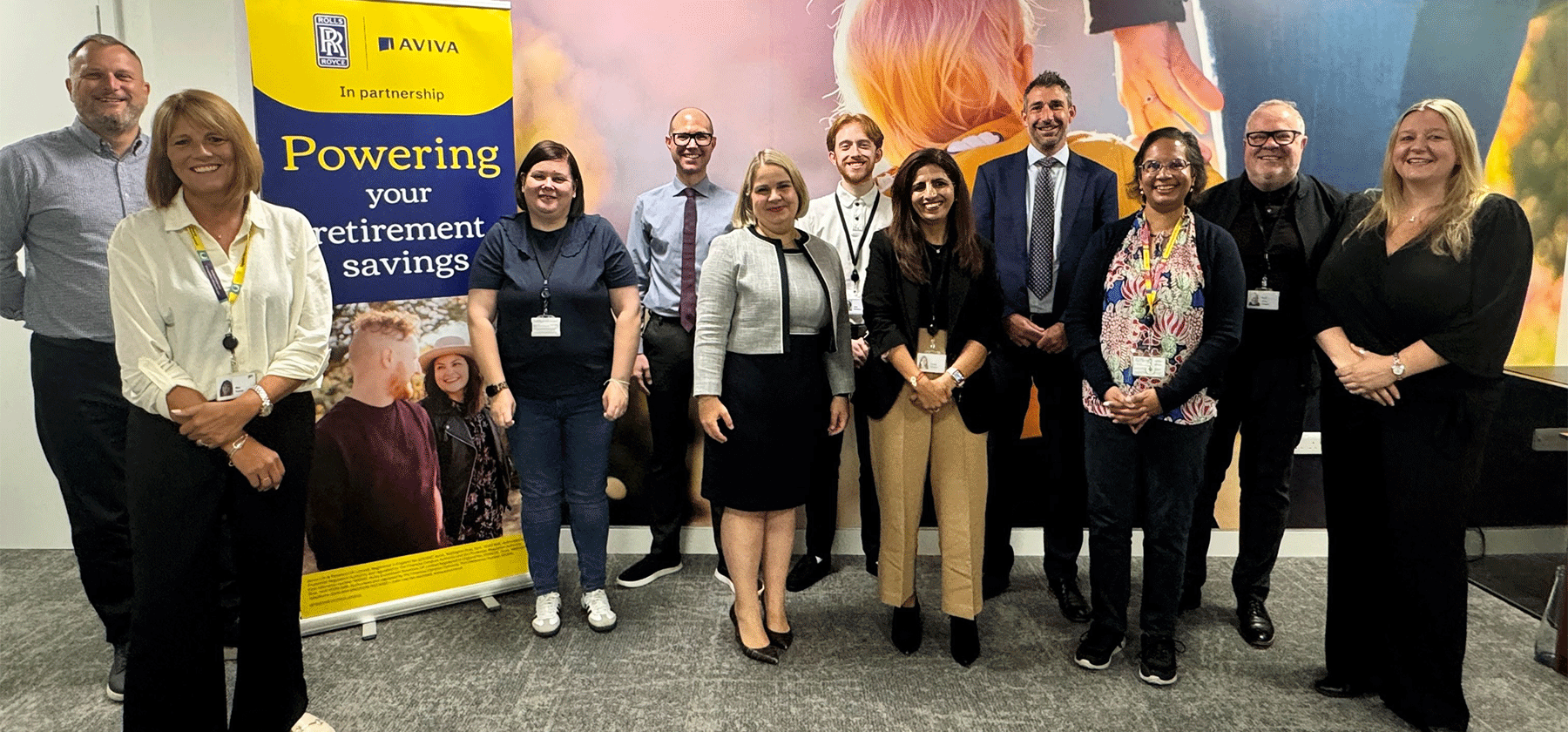
The Savings Trust is administered for the Trustee Board by our dedicated team at Aviva (pictured above).
Please make sure that you keep your personal details up to date so that we can contact you about your benefits in the Savings Trust. You can do this in MyWorkplace or by contacting Aviva.
You should speak to the Aviva team if you have a question about anything you see on MyWorkplace, or to get help with logging in to it. They can also help if you need information about your retirement savings and where they are invested.
You can call Aviva on 0345 604 0803 or email them at [email protected]. And if you need their postal address, it’s Aviva, PO Box 2284, Salisbury SP2 2HY.
Aviva have partnered with interpreting service SignLive, allowing members to communicate using British Sign Language when calling. Find out more about SignLive here.
If you need help with accessing digital services, please visit Aviva’s accessibility website here to find out about the services on offer.
Formal documents
The formal Report and Accounts are available in the Facts & Figures section of this newsletter, and you can find our Privacy Policy in the menu. If you need to see any other formal documents, these are available on request.
Internal Dispute Resolution Procedure
If you have a complaint concerning your Rolls-Royce Retirement Savings Trust membership, you should first make a formal complaint to us. You can access our full complaints procedure here.
If we are unable to resolve the complaint with you, then you can refer your complaint to The Pensions Ombudsman. You can call them on 0800 917 4487 or email them at [email protected].
Visit www.pensions-ombudsman.org.uk to find out more.
Let us know what you think
We’re always looking to improve our communications with you, so please let us know what you think of this update by completing our feedback survey – it shouldn’t take longer than a minute. https://rrpensions.typeform.com/2024update